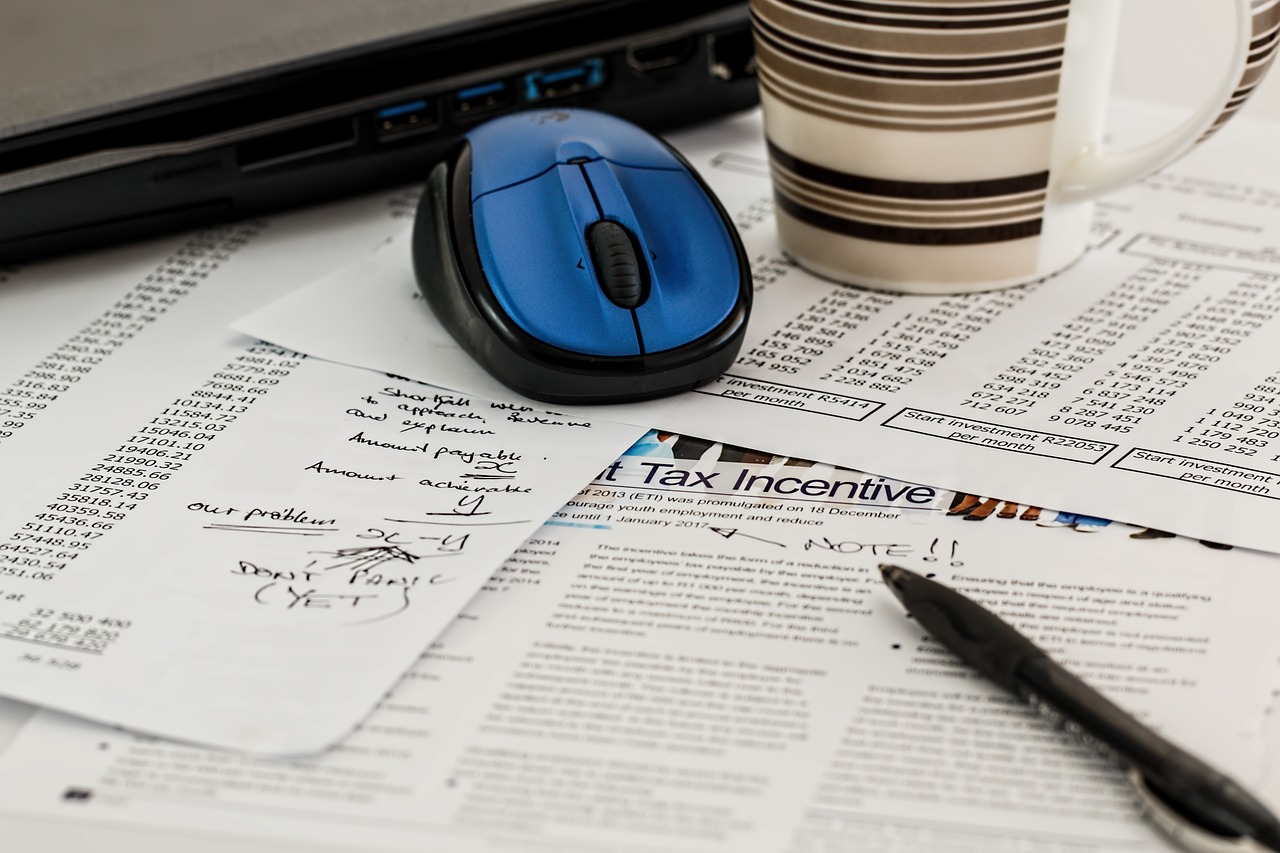Keeping track of receipts can be a tedious and time-consuming task for small business owners. Fortunately, there are a number of receipt tracking apps available that can help make the process easier and more efficient. Here are the top ten receipt tracking apps for small business.
Our top ten receipt tracking apps:
- Expensify: This app allows you to take a photo of your receipt and automatically categorizes it for expense reporting. It also integrates with a variety of accounting software, making it easy to import expenses into your financial records.
- Receipt Bank: This app allows you to capture and store receipts electronically, and can automatically extract key data such as vendor, date, and total amount. It also integrates with a variety of accounting software, making it easy to import expenses into your financial records.
- Zoho Expense: This app allows you to take a photo of your receipt, and automatically extracts key data such as vendor, date, and total amount. It also integrates with Zoho Books, making it easy to import expenses into your financial records.
- Shoeboxed: This app allows you to take a photo of your receipt and automatically extracts key data such as vendor, date, and total amount. It also integrates with a variety of accounting software, making it easy to import expenses into your financial records.
- Wave: This app is a free accounting software and offers a receipt scanning feature that allows you to take a photo of your receipt and automatically extracts key data such as vendor, date, and total amount.
- Evernote: This app allows you to take a photo of your receipt and store it electronically, as well as add notes and comments to each receipt. It also offers OCR technology which can extract key data from the receipt.
- Rydoo: This app allows you to take a photo of your receipt, automatically extracts key data such as vendor, date, and total amount, and also allows you to assign a category to each receipt for easy expense reporting.
- Freshbooks: This app allows you to take a photo of your receipt, automatically extracts key data such as vendor, date, and total amount, and also allows you to assign a category to each receipt for easy expense reporting. It also integrates with Freshbooks accounting software.
- QuickBooks: This app allows you to take a photo of your receipt, automatically extracts key data such as vendor, date, and total amount, and also allows you to assign a category to each receipt for easy expense reporting. It also integrates with QuickBooks accounting software.
- Nexonia: This app allows you to take a photo of your receipt, automatically extracts key data such as vendor, date, and total amount, and also allows you to assign a category to each receipt for easy expense reporting. It also integrates with a variety of accounting software.
These apps can help small business owners save time and effort when tracking receipts, allowing them to focus on running their business. It’s important to note that some of these apps may require a subscription or additional costs for certain features. It’s also important to research and compare the features and pricing of each app before making a decision, to ensure that it meets the specific needs of your business.