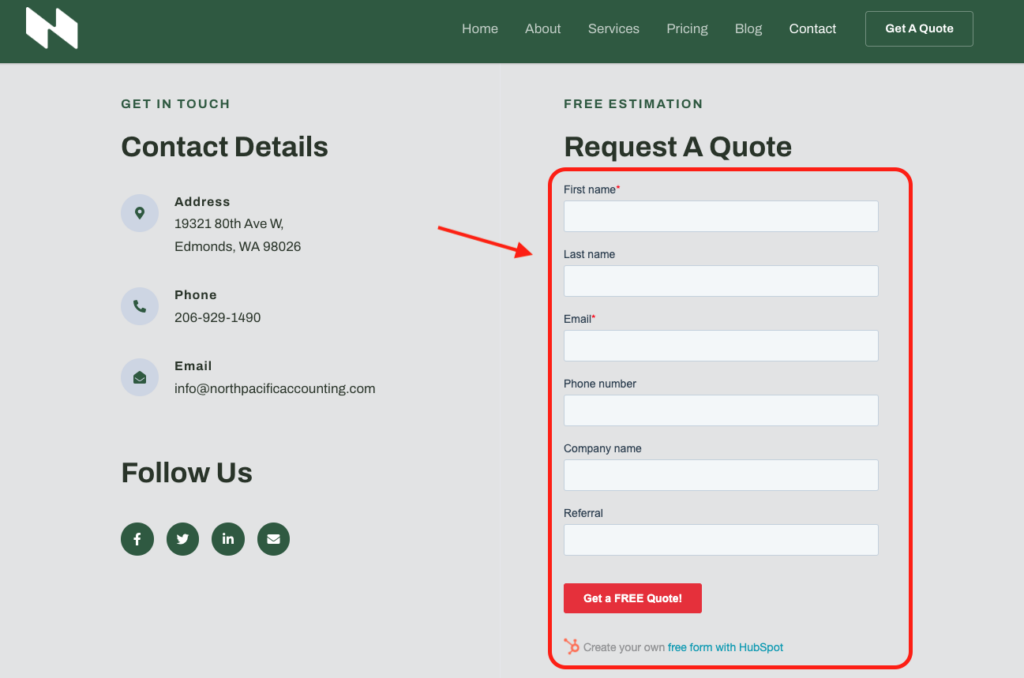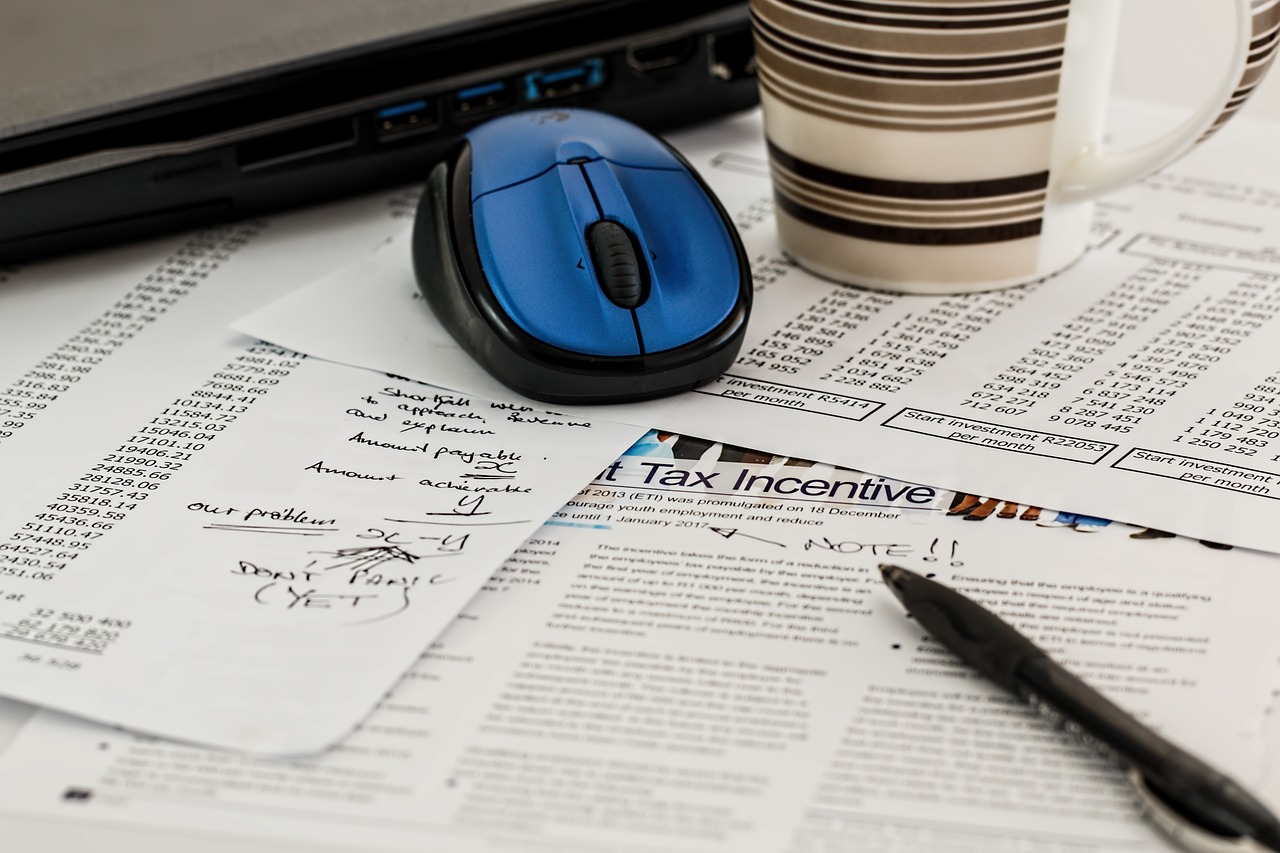Why We Use HubSpot Forms for WordPress
If you need more than what WP Forms can offer and you’re looking for a cost-free way to gather form responses and store them safely in a reliable CRM software, then we have a solution for you using HubSpot Forms!
We were first collecting form submissions on our website using the default WP Forms that came with our website template. Getting WP Forms to work for us was frustrating to say the least.
It was difficult to start using WP Forms on our website due to incorrect settings which prevented us from being notified when a form was filled out. Without paying for an upgraded version of WP Forms, we lost our first couple weeks of form submissions because we didn’t have the right settings in place and we were not wanting to pay for an upgraded version of WP Forms.
Then we discovered HubSpot (with free and paid plans). Even on the free version, there was very little setup required to create a form and embed it on our site. We did not have to adjust any email settings to receive emails from HubSpot when someone filled out the form!
HubSpot Forms offers users a powerful and convenient way to collect leads from their WordPress site. Unlike WP Forms, HubSpot Forms offers users an intuitive drag-and-drop form builder with pre-built templates and a wide range of features to help create beautiful forms without any coding. Additionally, HubSpot Forms integrates directly with HubSpot’s powerful suite of marketing automation tools, allowing users to collect user data and analyze their leads in real-time. This integration also enables users to instantly segment and send personalized emails to their leads based on the data they collect. Furthermore, HubSpot Forms allows users to track and measure their form performance with detailed analytics and A/B testing capabilities. All of these features make HubSpot Forms the perfect choice for any WordPress user looking to take their lead capture to the next level.
Adding HubSpot Forms WordPress
Adding HubSpot Forms to your WordPress website is easy and takes just a few simple steps.
First, log into HubSpot and navigate to the Forms page. Here, you’ll find a list of your existing forms, as well as the option to create a new one. Once you’ve designed your form, select the “Embed” option from the drop-down menu.
Next, copy the code generated by HubSpot and paste it into the text editor of the WordPress page you’d like to add the form to. If you’d like to embed the form within a post or a page, you can also use the HubSpot embed block in the WordPress editor.
Once you’ve added the code, your HubSpot Form will be live on your WordPress site. You can also use the HubSpot Forms plugin to quickly and easily install HubSpot Forms on your WordPress site.
By using HubSpot Forms on WordPress, you’ll be able to take advantage of all the powerful features HubSpot has to offer. This includes integration with HubSpot’s marketing automation tools, real-time data collection and analysis, personalized emails to leads, and detailed analytics and A/B testing capabilities.
Using HubSpot Forms on WordPress is a great way to enhance your lead capture efforts and get the most out of your marketing efforts. It is certainly our free platform of choice!